





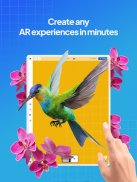



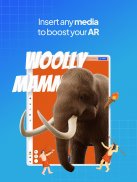




Assemblr Studio
Easy AR Maker

คำอธิบายของAssemblr Studio: Easy AR Maker
Assemblr Studio เป็นแพลตฟอร์ม AR แบบครบวงจรที่ออกแบบมาสำหรับทุกคน โดยไม่จำเป็นต้องมีทักษะการเขียนโค้ด ด้วยโปรแกรมแก้ไขที่ใช้งานง่ายของเรา เพียงลากและวางจากคลังวัตถุ 3 มิตินับพันรายการ เพื่อสร้างประสบการณ์ AR ที่น่าทึ่งในเวลาไม่กี่นาที เหมาะสำหรับการตลาด การศึกษา และโครงการสร้างสรรค์ Assemblr Studio ช่วยให้คุณนำไอเดียของคุณไปใช้จริงได้อย่างง่ายดาย
คุณสมบัติง่าย ๆ ที่จะทำให้คุณสมบูรณ์แบบ
บรรณาธิการรอบด้าน
เปลี่ยนความคิดของคุณให้เป็นจริงด้วยเครื่องมือมากมาย ตั้งแต่วัตถุ 2 มิติและ 3 มิติ ข้อความ 3 มิติ คำอธิบายประกอบ วิดีโอ รูปภาพ หรือแม้แต่สไลด์ การสร้างทำได้รวดเร็วพอๆ กับการลากและวาง
ตัวแก้ไขที่ง่ายสุด ๆ
สร้าง AR ของคุณเอง โปรเจ็กต์ AR ที่เรียบง่ายแต่น่าทึ่งสำหรับความต้องการต่างๆ ง่ายกว่าที่เคย ใช้เวลาเพียงไม่ถึง 3 นาทีใน 3 ขั้นตอน
วัตถุ 2D และ 3D หลายพันรายการ
เลือกวัตถุ 2D และ 3D ที่สร้างไว้ล่วงหน้านับพันรายการที่มีธีมต่างกัน ซึ่งพร้อมใช้สำหรับการสร้างสรรค์ทุกประเภท *มีให้ใช้งานฟรีและชุด Pro 3D
การโต้ตอบ
ใส่ภาพเคลื่อนไหวลงในผลงานของคุณและยกระดับความคิดสร้างสรรค์ของคุณ อย่าลังเลที่จะสร้างแบบทดสอบเชิงโต้ตอบ มินิเกม หรืออะไรก็ได้ตามจินตนาการของคุณ!
แบ่งปันโครงการ
ไม่ว่าจะเป็นลิงก์ เครื่องหมาย AR หรือโค้ดที่ฝังไว้ เตรียมพร้อมที่จะแชร์โปรเจ็กต์ของคุณที่ปรับให้เหมาะกับความต้องการของคุณ คุณยังสามารถฝังโปรเจ็กต์ของคุณใน Canva ได้อีกด้วย!
แผน ASSEMBLR: ปลดล็อกผลประโยชน์เพื่อสร้างสิ่งที่ดีกว่า
• รับสิทธิพิเศษในการเข้าถึงแพ็ค 3D Pro ทั้งหมดของเรา
• อัปเกรดพื้นที่เก็บข้อมูล 3 มิติที่คุณกำหนดเองและช่องทำเครื่องหมายแบบกำหนดเอง
• เผยแพร่สิ่งที่คุณสร้างสรรค์ในแบบส่วนตัว
เชื่อมต่อ!
หากต้องการความช่วยเหลือด้านการบริการลูกค้า โปรดส่งอีเมลไปที่ info@assemblrworld.com หรือคุณสามารถค้นหาเราได้บนแพลตฟอร์มต่อไปนี้ เรายินดีรับทุกความคิดและข้อเสนอแนะของคุณ:
เว็บไซต์: assemblrworld.com
อินสตาแกรม: @assemblrworld
ทวิตเตอร์: @assemblrworld
ยูทูป: youtube.com/c/AssemblrWorld
เฟสบุ๊ค: facebook.com/assemblrworld/
Tiktok: Assemblrworld


























